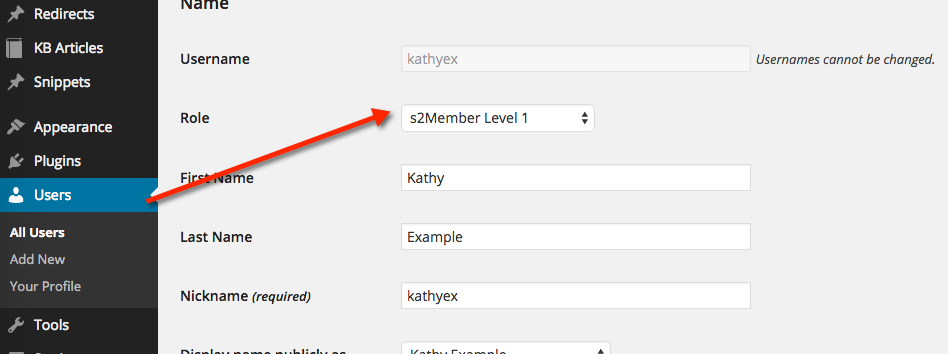Mar, 2015
Manual User Review Process
We're often asked how new user registrations could be reviewed before they get access to the site's content; e.g., when registration is open to anyone, or when purchasing is not enough to warrant access without having first been reviewed by an account manager.
WordPress doesn’t have an account activation process, but it's possible with s2Member to do something that may be just as useful. Instead of having your content protected at Level 0 for registered users, which is the Membership Level that free users are normally associated with, you can protect it at Level 1. The new user that registered, although having his account active, would not have access to any content.
Thus, an account approval process would consist of upgrading the registered user to Level 1 after you review it and decide to grant the user access to your content. This is easy, because you can simply edit the user's profile, changing their Role to s2Member Level 1.
Tip: If you sell access to Level 1 (instead of free registration at Level 0), then perhaps you could protect content at Level 2, and upon review you upgrade the account to Level 2. See how this works as a sort of review process? Example screenshots below :-)
See: s2Member → Restriction Options
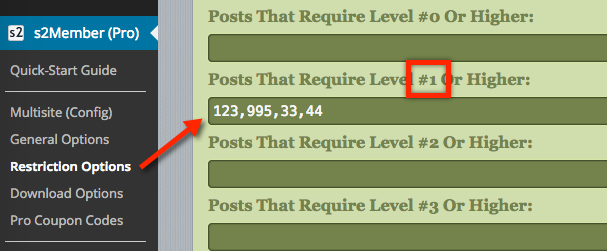
See: WordPress Dashboard → Users → [Choose a User] → [Edit]