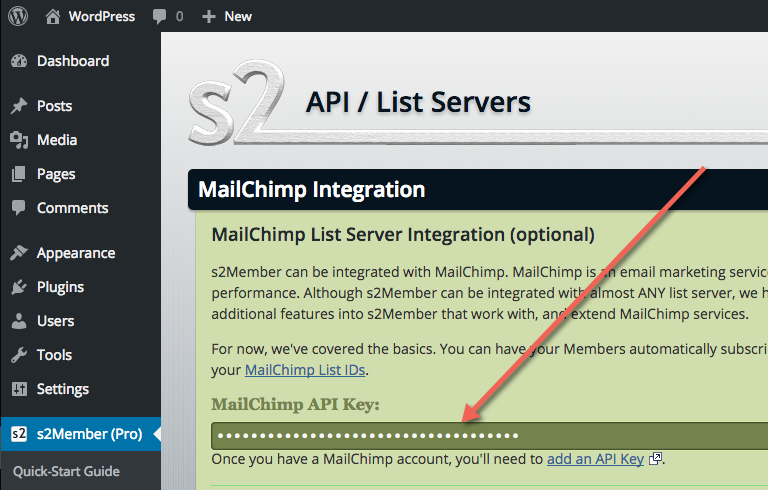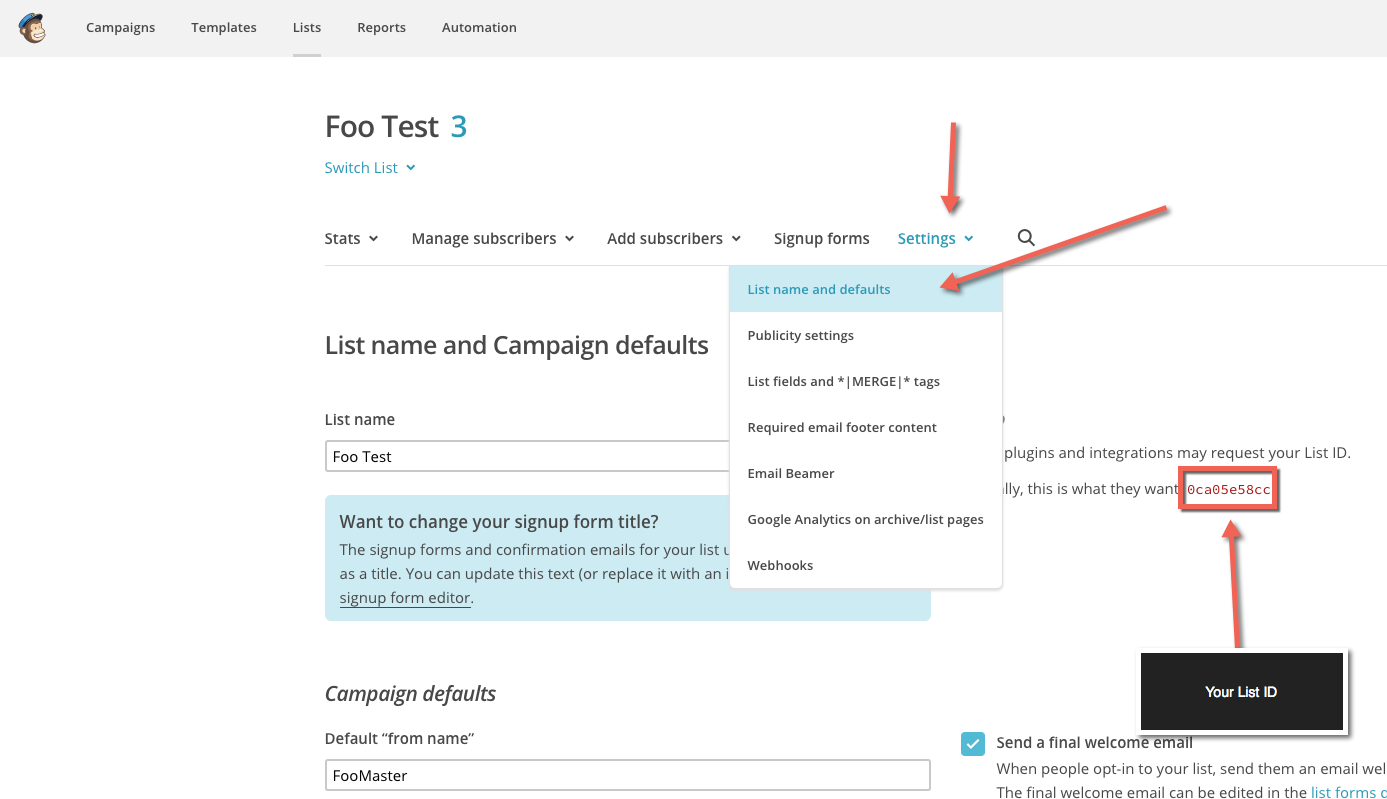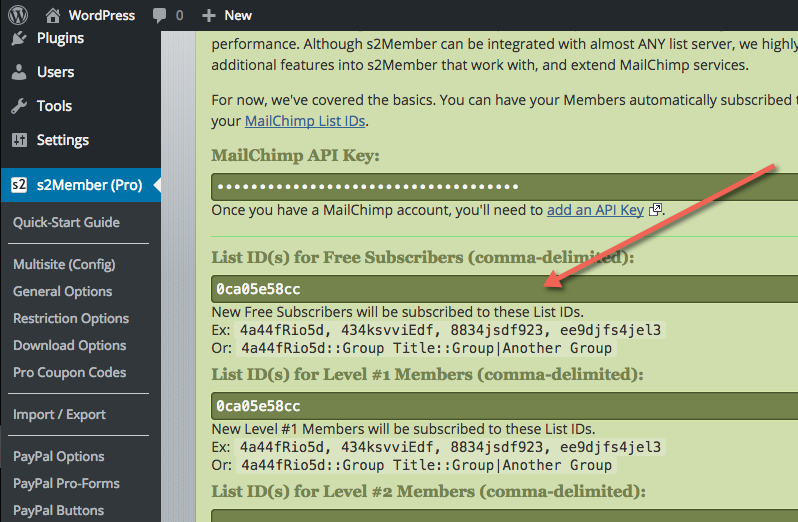May, 2015
Integrating MailChimp
Table of Contents
s2Member can be integrated with MailChimp. MailChimp is an email marketing service. MailChimp makes it easy to send email newsletters to your Customers, manage your MailChimp subscriber lists, and track campaign performance.
Although s2Member can be integrated with almost any list server, we highly recommend MailChimp, because of their powerful API. In future versions of s2Member, we plan to build additional features into s2Member that work with, and extend MailChimp services.
For now, we've covered the basics. You can have your Members automatically subscribed to your MailChimp marketing lists (i.e., newsletters / autoresponders). You'll need a MailChimp account, a MailChimp API Key, and your MailChimp List IDs (described below).
Step 1: Creating An API Key
You can add an API Key to your MailChimp account here: <https://us1.admin.mailchimp.com/account/api/>
See also: About MailChimp API Keys
Giving Your API Key to s2Member
See: WordPress Dashboard → s2Member → API / List Servers → MailChimp Integration
Step 2: Adding Your List IDs
You will find a list of all of your MailChimp Lists, at MailChimp.com <https://us1.admin.mailchimp.com/lists/>
You need to locate the List ID(s) you intend to integrate with s2Member. Here is a screenshot that shows where to find your MailChimp List ID for each of the lists that you want to integrate with s2Member.
Giving Your List ID(s) To s2Member
See: WordPress Dashboard → s2Member → API / List Servers → MailChimp Integration
Step 3: Double Opt-in Checkbox Options
See: Double Opt-In Checkbox Config.
Step 4: Configuring MERGE Fields (Optional)
See: Can I add custom mail merge fields?
Step 5: Enable Automatic List Transitioning (Optional)
When a member is promoted (or demoted), s2Member is capable of automatically moving a Member from a MailChimp List that applies to Membership Level 1 (for example), placing them on the List ID for Membership Level 0 instead. To learn more about this, please see:
WordPress Dashboard → s2Member → API / List Servers → Automate Un-Subscribe/Opt-Outs?