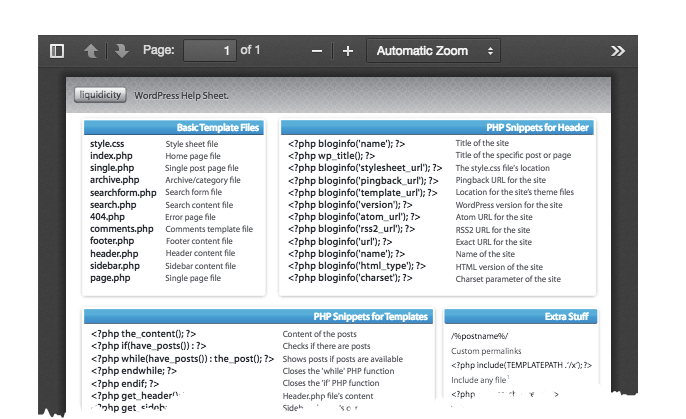Nov, 2015
How do I display protected PDFs with the PDF Viewer plugin?
To display PDF files that you've protected with s2Member using Download Restrictions (which you do by uploading the files to the /s2member-files/ directory), you can use a plugin such as the WordPress PDF Viewer plugin. However, to pass s2Member-protected file URLs to the PDF Viewer plugin, you must make use of the Apache Mod-Rewrite links, which is explained below.
There are three ways of linking to s2Member-protected files:
- Using the
[s2File /]shortcode - Linking directly using the
?s2member_file_download=example-file.zipURL - Using Mod-Rewrite (see WordPress Dashboard → s2Member → Download Options → Advanced Mod-Rewrite Linkage)
The last method, using Mod-Rewrite, is the only method that will work with the PDF Viewer plugin. To use the Mod-Rewrite method, simply build the link to your protected PDF file inside the /s2member-files/ directory as follows:
http://example.com/wp-content/plugins/s2member-files/s2member-file-inline-no/EXAMPLE.pdf
In the above example, we have a file called EXAMPLE.pdf that has been uploaded to the /s2member-files/ directory (note that the s2member-file-inline-no portion of the URL is not a directory--that's how you tell s2Member not to serve the file "inline" using Mod-Rewrite; this is the same as specifying inline="no" in the [s2File /] shortcode and &s2member_file_inline=no using the standard linking method).
Using that Mod-Rewrite URL to the protected PDF file, you can then tell the PDF Viewer to load the file (assuming the user has permission to download the file):
[pdfviewer width="600px" height="849px"]http://example.com/wp-content/plugins/s2member-files/s2member-file-inline-no/EXAMPLE.pdf[/pdfviewer]
What if I'm using Amazon S3/CloudFront?
If you are hosting your s2Member-protected files on Amazon S3/CloudFront, you can simply adjust the URL to the PDF to include the storage location (s2member-file-storage-s3 for Amazon S3 or s2member-file-storage-cf for Amazon S3/CloudFront).
Amazon S3:
http://example.com/wp-content/plugins/s2member-files/s2member-file-storage-s3/s2member-file-inline-no/EXAMPLE.pdf
Amazon S3/CloudFront:
http://example.com/wp-content/plugins/s2member-files/s2member-file-storage-cf/s2member-file-inline-no/EXAMPLE.pdf
For more examples and more information about how this works, please see WordPress Dashboard → s2Member → Download Options → Advanced Mod-Rewrite Linkage.