s2Member has been around for over a decade, and I have big plans for what comes next: s2Member Next.
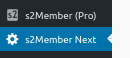
Many years ago, there was the idea of an s2Member rewrite, an s2Member X, but it never came to be...
s2Member is huge, the equivalent of tens of plugins in one. Rewriting it, and on top of it adding new features, is a really big task.
Also, unlike a plugin without users, tens of thousands of sites rely on it working great, so there's extra care and thought put into it.
It'd take a long time to code everything planned before a single huge release. It would make you guys wait longer, and be tougher to do, too.
So, while I will continue maintaining the Framework and Pro, my plan is to put out more features, little by little, as add-ons.
This approach makes it possible to make available improved and new features, while not undermining the stability of the existing plugins.
Some add-ons will be an improved version of an existing feature, and many will provide new features that were not available yet.
My son joined me some months ago, and we've been working on these steadily. This first release is a new feature, a Payments Log.
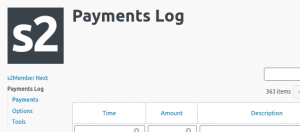
We're working on several others, and they'll be published as we have them ready.
We're very pleased to finally bring you this first one. :)
Many times I've been asked to have some record of the payments in the WP admin, although it's available in the gateway.
I could see how having them in the admin area would be nice, though, especially when you use more than one gateway.
So we picked this feature as the first to release in this new approach.
The Payments Log will keep a record of all payments that trigger a payment notification (s2Member > Notifications).
For each payment entry, we added all the details available to the payment notification.
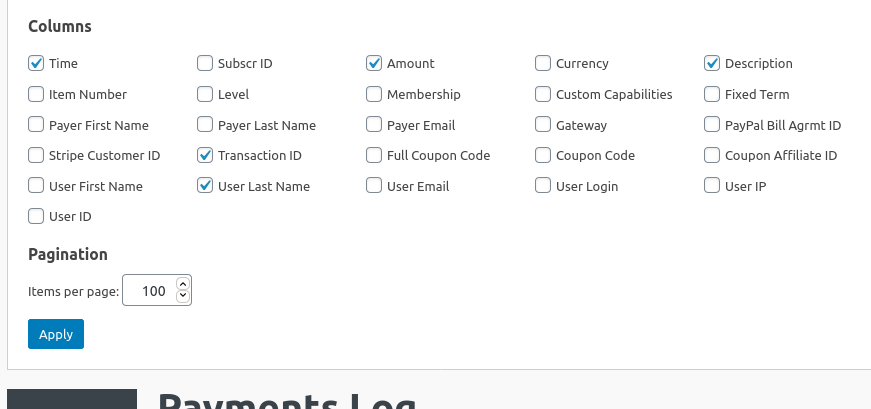
The data is stored in its own table to make it more efficient. We included a safeguard to protect the data when you delete the plugin.
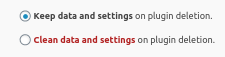
And there's an exporter, to get the whole log in CSV (comma-separated values) format.
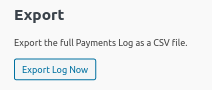
The log viewer has very nice features. Some default ones, like:
- Search box to find something anywhere in the log.
- Choosing what columns to show.
- Setting how many results per page.
But it includes new ones that make it much nicer and useful:
- Search for something in a specific column.
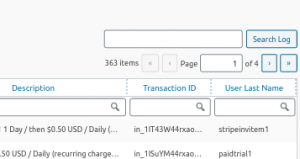
Combine specific column searches.
Sort by any of the columns.
Resize the column width.
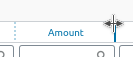
- Data that doesn't fit in a cell, is expanded by hovering on it.
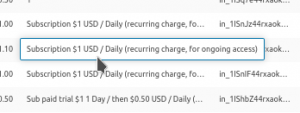
The style of this add-on's pages is different from the Framework.
We're working on a redesign of our admin pages, and this is a "version 1" of that, which will keep evolving and make its way to the Framework and Pro later.
You can use the Payments Log just adding it to WordPress as a regular plugin. After activation, it'll start logging automatically any new payment notifications.
Custom development for something like this, has been quoted in the hundreds of dollars...
We've seen others selling add-ons for $50 without updates.
We want to keep the price very low, though...
So we settled on only $20 for a year.
But the first sales will be discounted to just $9!
So get it now! before the price goes up.
Cristián & Eduán
![]()
![]()