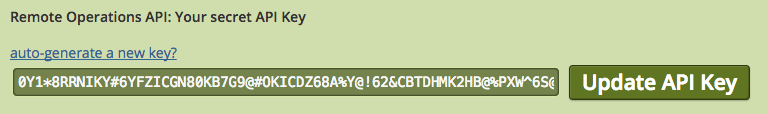09
Jun, 2015
Jun, 2015
Pro API for Remote Operations
Table of Contents
With s2Member Pro installed, you have access to the s2Member Pro API For Remote Operations. This is made available for developers that wish to create User/Member accounts dynamically through custom scripts of their own.
Requires a Secret API Key
s2Member's Remote Operations API requires a secret API Key.
See: WordPress Dashboard → s2Member → API / Scripting → Pro API For Remote Operations
Note: You can use the auto-generated API key or set it to a custom value you like better.
Supported Remote Operations
The s2Member Pro API supports the following operations:
auth_check_user(authenticate existing Users/Members)get_user(retrieve data about existing Users/Members)create_user(create user, if they do not exist; else update)modify_user(updates existing Users/Members)delete_user(deletes existing Users/Members)
Example PHP Scripts for Each Operation
auth_check_user (authenticate existing Users/Members)
<?php
$op["op"] = "auth_check_user"; // The Remote Operation.
$op["api_key"] = "296c096b6ac5c87d36b606842c76d6c2"; // Check your Dashboard for this value.
// See: `s2Member → API / Scripting → Remote Operations API → API Key`
$op["data"] = array(
"user_login" => "johndoe22", // Required. Username to query the database for.
"user_pass" => "xxxxxxxxxxxxxxxx", // Required password for authentication.
"user_ip" => "xxx.xxx.xxx.xxx" // Optional (but highly recommended) user IP address.
// ↑ You should pass this to avoid invalid brute-force login protection attempts by s2Member.
// In short, s2Member should know what underlying IP address is attempting authentication.
);
$post_data = stream_context_create(array('http' => array('method' => 'POST', 'header' => 'Content-type: application/x-www-form-urlencoded', 'content' => 's2member_pro_remote_op='.urlencode(json_encode($op)))));
$result = json_decode(trim(file_get_contents('https://jason.wpsharks.net/?s2member_pro_remote_op=1', false, $post_data)), true);
if ($result && empty($result['error']) && !empty($result['ID'])) {
echo 'Successfully authenticated (i.e., username/password is valid) for user ID: '.$result['ID'];
} elseif (!empty($result['error'])) {
echo 'API error reads: '.$result['error'];
}
get_user (retrieve data about existing Users/Members)
<?php
$op["op"] = "get_user"; // The Remote Operation.
$op["api_key"] = "296c096b6ac5c87d36b606842c76d6c2"; // Check your Dashboard for this value.
// See: `s2Member → API / Scripting → Remote Operations API → API Key`
$op["data"] = array(
"user_id" => "123", // A User ID to query the database for.
"user_login" => "johndoe22", // OR, a Username to query the database for.
"user_email" => "johndoe22@example.com" // OR, an email address to query the database for.
);
$post_data = stream_context_create(array('http' => array('method' => 'POST', 'header' => 'Content-type: application/x-www-form-urlencoded', 'content' => 's2member_pro_remote_op='.urlencode(json_encode($op)))));
$result = json_decode(trim(file_get_contents('https://jason.wpsharks.net/?s2member_pro_remote_op=1', false, $post_data)), true);
if ($result && empty($result['error'])) {
print_r($result); // Print full array.
} elseif (!empty($result['error'])) {
echo 'API error reads: '.$result['error'];
}
create_user (create if not exists, else update existing Users/Members)
<?php
$op["op"] = "create_user"; // The Remote Operation.
$op["api_key"] = "296c096b6ac5c87d36b606842c76d6c2"; // Check your Dashboard for this value.
// See: `s2Member → API / Scripting → Remote Operations API → API Key`
$op["data"] = array(
"user_login" => "johndoe22", // Required. A unique Username. Lowercase alphanumerics/underscores.
"user_email" => "johndoe22@example.com", // Required. A valid/unique Email Address for the new User.
// These additional details are 100% completely optional.
"modify_if_login_exists" => "1", // Optional. Update/modify if ``user_login`` value already exists in the database?
// A non-zero value tells s2Member to update/modify an existing account with the details you provide, if this Username already exists.
"user_pass" => "456DkaIjsd!", // Optional. Plain text Password. If empty, this will be auto-generated.
"first_name" => "John", // Optional. First Name for the new User.
"last_name" => "Doe", // Optional. Last Name for the new User.
"s2member_level" => "2", // Optional. Defaults to Level #0 (a Free Subscriber).
"s2member_ccaps" => "music,videos", // Optional. Comma-delimited list of Custom Capabilities.
"s2member_registration_ip" => "123.456.789.100", // Optional. User's IP Address. If empty, s2Member will fill this upon first login.
"s2member_subscr_gateway" => "paypal", // Optional. User's Paid Subscr. Gateway Code. One of: (paypal|alipay|authnet|ccbill|clickbank|google).
"s2member_subscr_id" => "I-DJASODJF8933J", // Optional. User's Paid Subscr. ID. For PayPal®, use their Subscription ID, or Recurring Profile ID.
"s2member_custom" => "s2member.dev", // Optional. If provided, should always start with your installation domain name (i.e., $_SERVER["HTTP_HOST"]).
"s2member_auto_eot_time" => "2030-12-25", // Optional. Can be any value that PHP's ``strtotime()`` function will understand (i.e., YYYY-MM-DD).
"custom_fields" => array("my_field_id" => "Some value."), // Optional. An array of Custom Registration/Profile Field ID's, with associative values.
"s2member_notes" => "Administrative notation. Created this User via API call.", // Optional. Administrative notations.
"opt_in" => "1", // Optional. A non-zero value tells s2Member to attempt to process any List Servers you've configured in the Dashboard area.
// This may result in your mailing list provider sending the User/Member a subscription confirmation email (i.e., ... please confirm your subscription).
"notification" => "1", // Optional. A non-zero value tells s2Member to email the new User/Member their Username/Password.
// The "notification" parameter also tells s2Member to notify the site Administrator about this new account.
);
$post_data = stream_context_create(array('http' => array('method' => 'POST', 'header' => 'Content-type: application/x-www-form-urlencoded', 'content' => 's2member_pro_remote_op='.urlencode(json_encode($op)))));
$result = json_decode(trim(file_get_contents('https://jason.wpsharks.net/?s2member_pro_remote_op=1', false, $post_data)), true);
if ($result && empty($result['error']) && !empty($result['ID'])) {
echo 'Success. New user created with ID: '.$result['ID'];
} elseif (!empty($result['error'])) {
echo 'API error reads: '.$result['error'];
}
modify_user (updates existing Users/Members)
<?php
$op["op"] = "modify_user"; // The Remote Operation.
$op["api_key"] = "296c096b6ac5c87d36b606842c76d6c2"; // Check your Dashboard for this value.
// See: `s2Member → API / Scripting → Remote Operations API → API Key`
$op["data"] = array(
// You must supply one of these values.
"user_id" => "123", // A WordPress® User ID.
"user_login" => "johndoe22", // A Username instead of the WordPress® User ID.
// These additional details are 100% completely optional.
"user_email" => "johndoe22@example.com", // Optional—if updating. A valid/unique Email Address for this User.
"user_pass" => "456DkaIjsd!", // Optional. Plain text Password—if updating.
"first_name" => "John", // Optional—if updating. First Name for this User.
"last_name" => "Doe", // Optional—if updating. Last Name for this User.
"display_name" => "Doe", // Optional—if updating. Display Name for this User.
"s2member_level" => "2", // Optional —if updating.
"s2member_ccaps" => "music,videos", // Optional—if updating.
// Any Custom Capabilities you supply here will be added to any that a User already has.
// If you want to remove all Custom Capabilities, start your list with "-all". Ex: "-all,music,videos" (removes all, then adds: music,videos).
// If you simply want to remove all Custom Capabilities, set this to "-all" (removes all Custom Capabilities, adds none).
"s2member_originating_blog" => "123", // Optional—if updating a User/Member that exists in a Multisite Network installation.
// This should ONLY be supplied if you are running a Multisite Network, and you want to change the Originating Blog ID.
"s2member_registration_ip" => "123.456.789.100", // Optional—if updating. User's original IP Address during registration.
"s2member_subscr_gateway" => "paypal", // Optional—if updating. User's Paid Subscr. Gateway Code. One of: (paypal|alipay|authnet|ccbill|clickbank|google).
"s2member_subscr_id" => "I-DJASODJF8933J", // Optional—if updating. User's Paid Subscr. ID. For PayPal®, use their Subscription ID, or Recurring Profile ID.
"s2member_custom" => "s2member.dev", // Optional—if updating. This should always start with your installation domain (i.e., $_SERVER["HTTP_HOST"]).
"s2member_auto_eot_time" => "2030-12-25", // Optional—if updating. Can be any value that PHP's ``strtotime()`` function will understand (i.e., YYYY-MM-DD).
"custom_fields" => array("my_field_id" => "Some value."), // Optional—if updating. An array of Custom Registration/Profile Field ID's, with associative values.
"s2member_notes" => "Modified this User via API call.", // Optional—if updating. A new administrative notation added to the User's account.
"reset_ip_restrictions" => "1", // Deletes/resets any existing IP Restrictions that s2Member has logged on this account.
// If the current User/Member is banned, because they've used too many IPs in the last X days (as configured in the Dashboard area);
// this will remove that ban—because it's deleting and resetting all IP Restrictions (i.e., IP log files) for this User's acccount in WordPress®.
"reset_file_download_access_log" => "1", // Deletes/resets any existing logs associated with past File Download Access.
// You would ONLY pass this in if you wanted to give this User/Member a fresh start with their access to File Downloads.
// This resets the User/Member stats collected and compared against your Basic File Download Restrictions.
// See also: `Dashboard → s2Member® → Download Options → Basic Download Restrictions`
// WARNING: Setting either of these two additional values (depending on your underlying mailing list solution);
// may result in the User/Member being sent an email subscription confirmation—possibly sent by your mailing list provider.
"auto_opt_out_transition" => "1", // Optional—if updating Membership Level. A non-zero value tells s2Member to attempt to process any List Server Transitions you've configured in the Dashboard area.
// If List Server Transitions are enabled, this will attempt to remove the User from a previous mailing (from a previous Membership Level) and add them to a new mailing list (for the new Level).
// If you set a non-zero value here, but the "s2member_level" does not change during modification—nothing happens.
"opt_in" => "1", // Optional. A non-zero value tells s2Member to attempt to process List Servers that you've configured in the Dashboard area.
// This forces an attempt to process List Servers at the current Membership Level. So this works even if Transitions are disabled in the Dashboard area.
// However, please note... this does NOT transition a User/Member from one list to another. It simply adds them to the mailing list they should be on.
// If they are already subscribed to your mailing list, setting this to a non-zero value does nothing—harmless.
);
$post_data = stream_context_create(array('http' => array('method' => 'POST', 'header' => 'Content-type: application/x-www-form-urlencoded', 'content' => 's2member_pro_remote_op='.urlencode(json_encode($op)))));
$result = json_decode(trim(file_get_contents('https://jason.wpsharks.net/?s2member_pro_remote_op=1', false, $post_data)), true);
if ($result && empty($result['error']) && !empty($result['ID'])) {
echo 'Success. Modified user ID: '.$result['ID'];
} elseif (!empty($result['error'])) {
echo 'API error reads: '.$result['error'];
}
delete_user (deletes existing Users/Members)
<?php
$op["op"] = "delete_user"; // The Remote Operation you're calling upon.
$op["api_key"] = "296c096b6ac5c87d36b606842c76d6c2"; // Check your Dashboard for this value.
// See: `s2Member → API / Scripting → Remote Operations API → API Key`
$op["data"] = array(
// You must supply one of these values.
"user_id" => "123", // A WordPress® User ID.
"user_login" => "johndoe22", // A Username instead of the WordPress® User ID.
);
$post_data = stream_context_create(array('http' => array('method' => 'POST', 'header' => 'Content-type: application/x-www-form-urlencoded', 'content' => 's2member_pro_remote_op='.urlencode(json_encode($op)))));
$result = json_decode(trim(file_get_contents('https://jason.wpsharks.net/?s2member_pro_remote_op=1', false, $post_data)), true);
if ($result && empty($result['error']) && !empty($result['ID'])) {
echo 'Success. Deleted user ID: '.$result['ID'];
} elseif (!empty($result['error'])) {
echo 'API error reads: '.$result['error'];
}